While creating a WordPress website, I ended up wanting to put a home page link on the far left side of my menu bar. The only problem was that if I created a Home page, meaning yourwebsite.com/home, it would NOT re-direct to yourwebsite.com like I wanted it to.
As you can see, my Reading Setting for my Front Page display is set to Your latest posts.
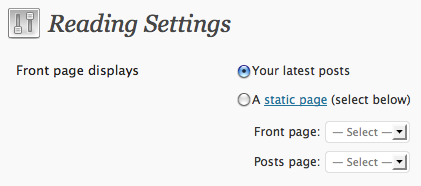
The first thing I did was delete my Home page that I created. Here’s where the magic comes into play. All you have to do is append the following code into your functions.php file.
add_filter( 'wp_nav_menu_items', 'add_home_link', 10, 2 );
function add_home_link($items, $args) {
if (is_front_page())
$class = 'class="current_page_item"';
else
$class = '';
$homeMenuItem =
'<li ' . $class . '>' .
$args->before .
'<a href="' . home_url( '/' ) . '" title="Home">' .
$args->link_before . 'Home' . $args->link_after .
'</a>' .
$args->after .
'</li>';
$items = $homeMenuItem . $items;
return $items;
}This will then create a Home link on your top menu bar that links to yoursite.com.
Source: snilesh.com


One response to “WordPress | Front page displays > Your latest posts – Home Page Link”
awesome plugin by Nilesh man!