If you’re like me, you’ve just updated to Yosemite and noticed that it keeps showing an iTunes 12.0.1 update even after you’ve updated.
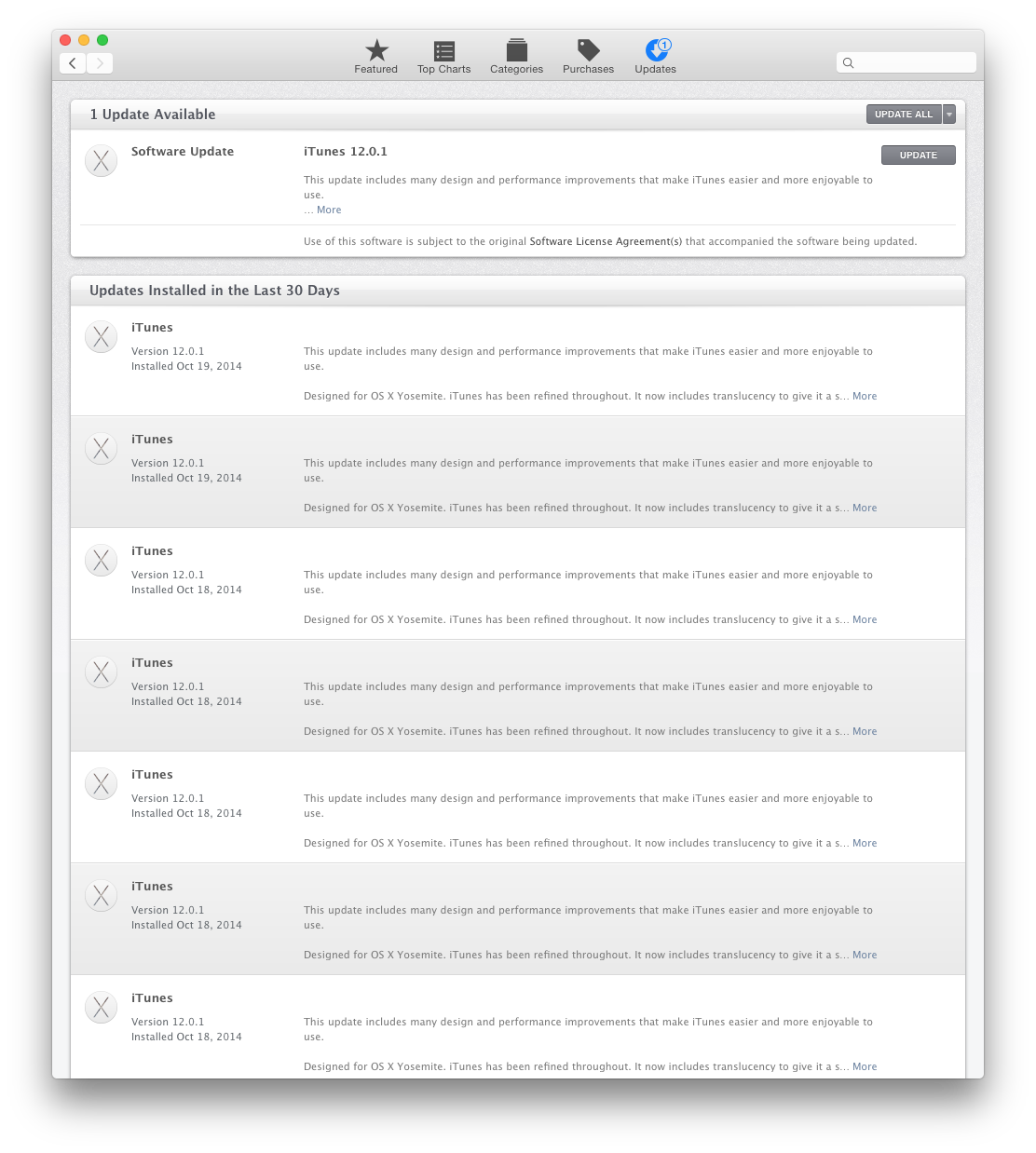
There’s a simple fix for this update iTunes 12.0.1 loop issue. Simply download it directly from Apple via http://www.apple.com/itunes/download/.
Once you install it, the update will no longer show within the App Store updates section.

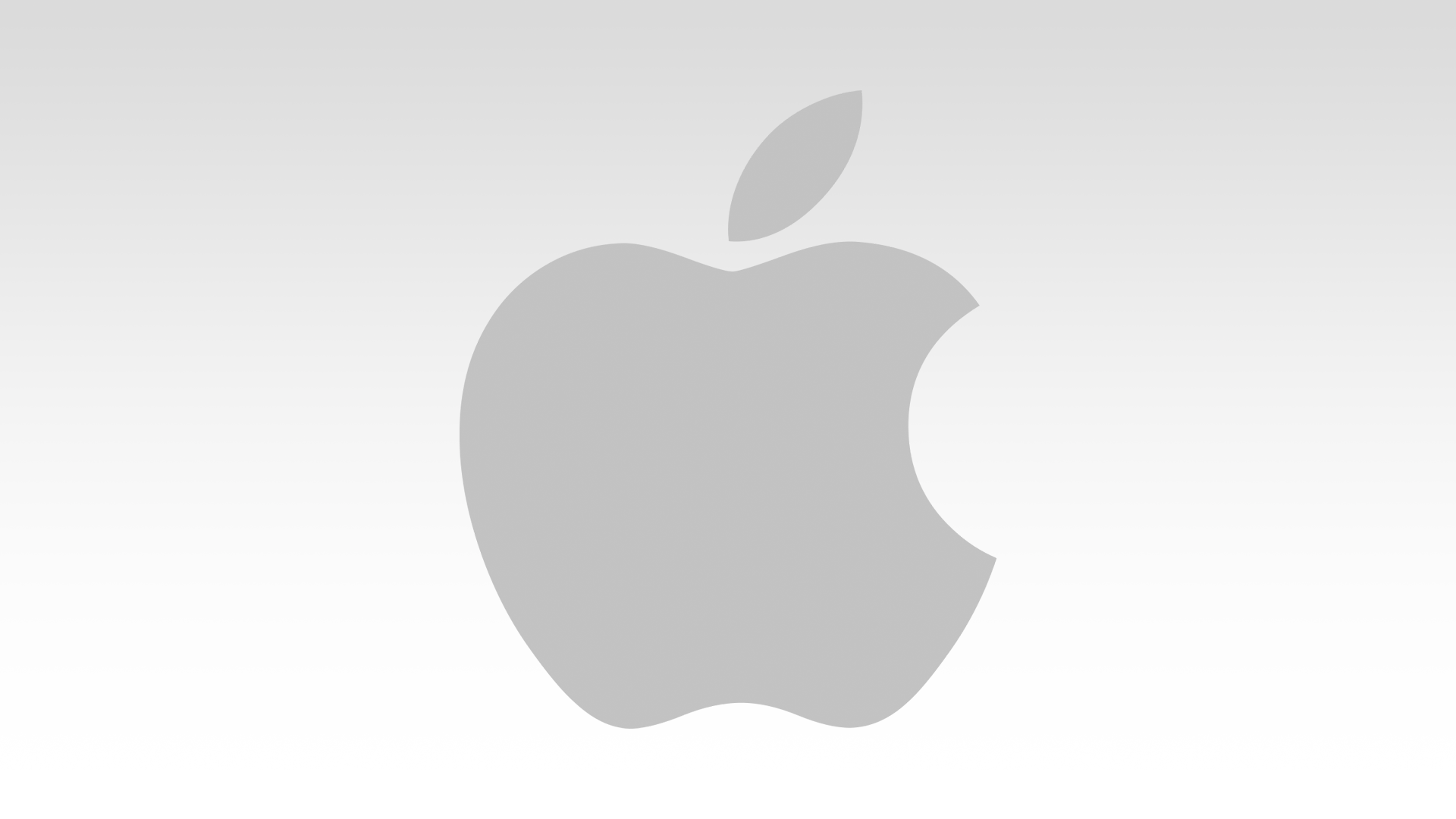
3 responses to “iTunes 12.0.1 Update Loop”
thank you! what a simple solution
thank you! what a simple solution
just the same happened with itunes 12.3, your solution works, thank you!