I ran into a drive that was formatted by the GUID Partition Table (GPT). I plugged it into my Windows computer and was unable to format it in any way. I searched online and figured out a way how to format it back to NTFS.
View Computer Management
- Right Click My Computer
- Select Manage
- Select Disk Management
- Click the “Start Menu“
- Click “Run…“
- Type “cmd“
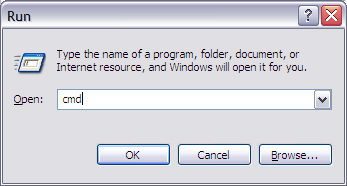
- Type in “DiskPart” in command line
- Type in “list disk” in command line to show all disks in this machine
- Use “select” to set the focus to the specified partition.
Example: “select disk 1“
- Use the “clean” command to remove GPT disk from the current selected disk.
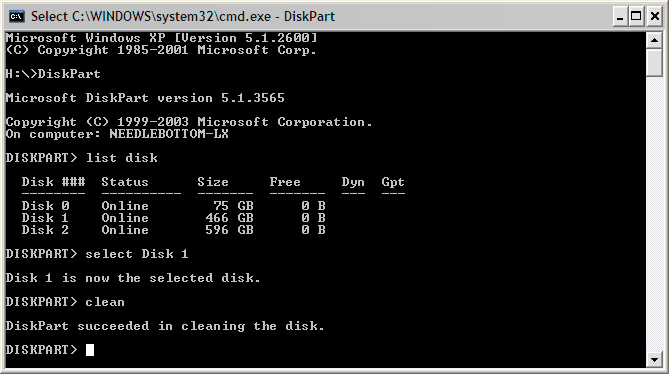
Go back to Disk Management.
You will now notice that the disk is “unallocated”.
Right click on disk info, choose “Initialize Disk”.
You can now create a new Partition.
