If you have an external drive and plug it in to your Mac computer, you may notice that it isn’t being recognized. That is because the drive is not formatted properly (unless it is defective). There is a simple fix for this problem.
There is an application called Disk Utility that you will need to use in order to format your hard drive. You can launch it from Finder -> Applications -> Utilities -> Disk Utility or you can use Spotlight in the top right corner of your screen and do a quick search for Disk Utility.
Once you have the application open, you will see the external drive on the left hand side of the Disk Utility window.
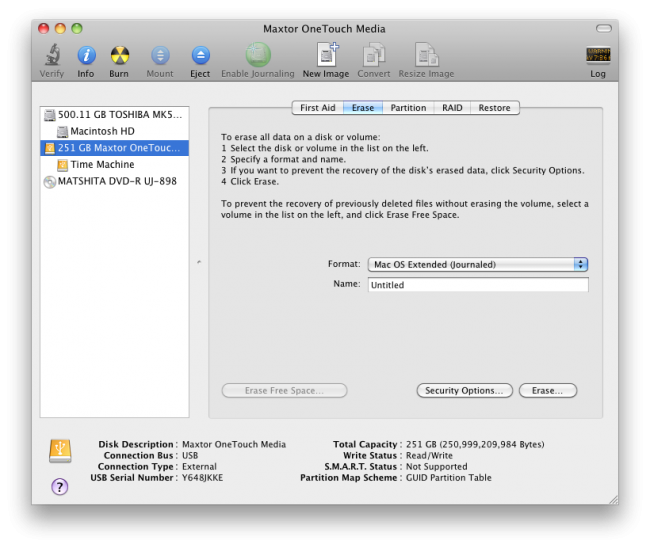
WARNING: MAKE SURE YOU SELECT THE CORRECT DRIVE OR YOU WILL LOSE ALL YOUR DATA!
- Select the top level drive, in my case, it’s 251 GB Maxtor OneTouch Media
- Click the Erase tab
- Format: Mac OS Extended (journaled)
- Click Erase
It should only take a few seconds. The drive should now show up in Finder and/or your desktop (depending on your Finder settings).
