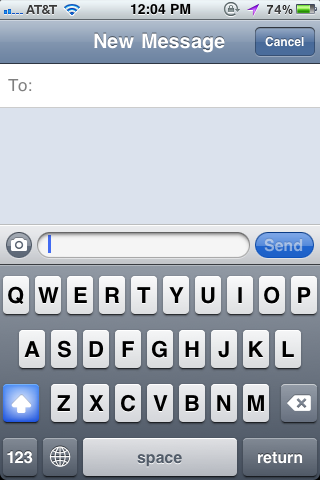I really don’t use this feature too often, but if you are one of those people that like to YELL when you email, IM or text, you might want to know about the iPhone Enable Caps Lock setting.
- Settings
- General
- Keyboard
- Enable Caps Lock

Once you’ve enabled this feature, all you need to do is double tap the Caps up arrow within your keyboard. The arrow will turn blue once the all CAPS feature is enabled. As usual, a single tap on the Caps Up arrow will still give you a single Caps (the up arrow will be white).
Here’s an example of CAPS LOCK enabled (notice the blue up arrow).