Are you still limiting the type of font on your webpage? Let me introduce you to Google Web Fonts.
There are three simple steps to follow.
- Choose your font
- Add the font API code between <head></head>
- Add CSS code
I went ahead and choose Stardos Stencil for this example.
I added the following code between <head></head>.
<link href='http://fonts.googleapis.com/css?family=Stardos+Stencil&v1' rel='stylesheet' type='text/css'>Then I added the following CSS code between <style></style>.
body {
font-family: 'Stardos Stencil', arial, serif;
font-size:30px;
}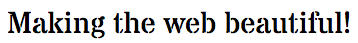
You can see a working live example by clicking HERE. Feel free to view the source code.

