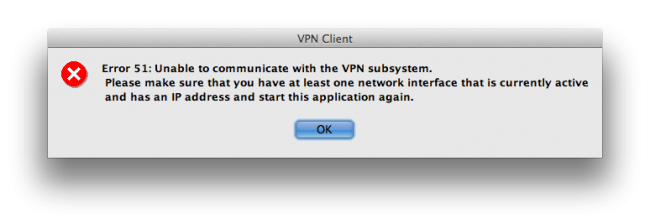
Error 51: Unable to communicate with the VPN subsystem.
Please make sure that you have at least one network interface that is currently active and has an IP address and start this application again.
Problem
Snow Leopard operates in 32 bit mode by default, Lion is a 64 bit operating system. Cisco’s VPN client only runs in 32bit mode.
Fix
Don’t try to restart your Cisco client, it doesn’t work.
Example:
$ sudo SystemStarter restart CiscoVPN
Password:
Stopping Cisco Systems VPN Driver
(kernel) Kext com.cisco.nke.ipsec not found for unload request.
Failed to unload com.cisco.nke.ipsec - (libkern/kext) not found.
Starting Cisco Systems VPN Driver
/System/Library/Extensions/CiscoVPN.kext failed to load - (libkern/kext) requested architecture/executable not found; check the system/kernel logs for errors or try kextutil(8).All you need to do is start Lion in 32bit mode. You can simply do this by holding down the 3 and 2 key when booting up.
It’s not the best solution but it is a temporary solution until Cisco comes out with a 64bit compatible client.
Update
Switching between Lion 64-bit and 32-bit
To check which mode you are currently in, run this command on the terminal:
$ systemsetup -getkernelbootarchitecturesettingTo set your machine to boot into 64-bit mode, enter this command and reboot:
$ sudo systemsetup -setkernelbootarchitecture x86_64To set your machine to boot into 32-bit mode, enter this command and reboot:
$ sudo systemsetup -setkernelbootarchitecture i386To set your machine to boot into default mode, enter this command and reboot:
$ sudo systemsetup -setkernelbootarchitecture defaultYour settings are updated in /Library/Preferences/SystemConfiguration/com.apple.Boot.plist

2 responses to “Cisco VPNClient – Error 51”
oh also, if you don’t care about booting to 64bit mode and want to default to 32bit
http://support.apple.com/kb/HT3773
Great point. I’ll be changing my default to 32bit permanently.