Most of us have joined the icloud extravaganza and are now dependent on Apple not losing our data. Just imagine how upset you would be if you all of a sudden lost all your contacts. I personally am running OSX Lion 10.7.2 and I’m going to show you a simple way to backup your Address Book contacts onto your local hard drive.
- Launch Address Book
- File > Export… > Archive Address Book…
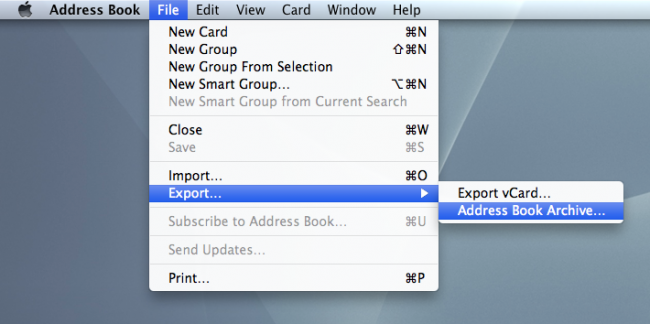
- Choose a saving destination (I choose my desktop for now)
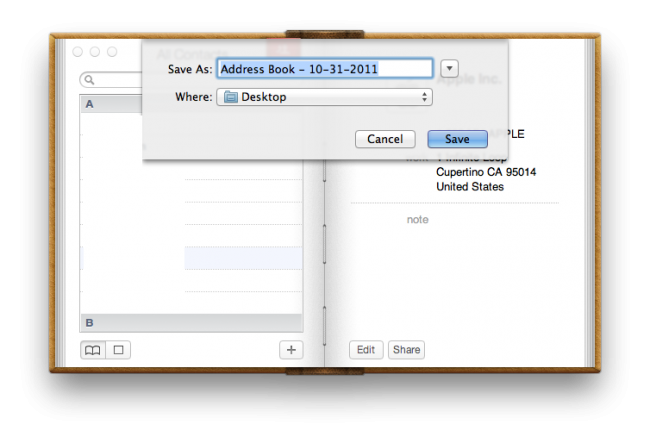
You should now have an ABBU (Address Book BackUp) file called Address Book – <date> saved to your computer.
To recover you contacts:
- Launch Address Book
- File > Import…
- Choose your backup file Address Book – <date>
