OS: Lion Mac OS X Version 10.7.2
As simple as it may be, some people may not be aware of the “Hide” & “Show” option within the Finder sidebar. If you accidentally Hide your Favorites, you may not realize that there is a “Show” button that appears when your cursor hovers over that particular area.
This is what your Finder may look like.
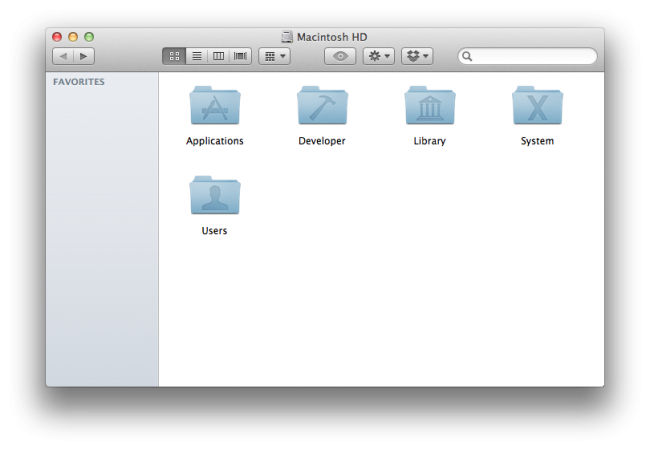
Hover your cursor to the right of the word Favorites and the word “Show” will appear for you to click.


Now you can see your Favorites are back.

5 responses to “Mac Finder Toolbar Favorites Empty/Missing”
my god thank you so much for this! been pulling my hair out trying to find my missing sidebar icons
I am ashamed for not seeing this 🙁
There seems to be also a bug related to this: I have occasionally had a situation where the Finder doesn’t show the Favorites -title at all, the first line there is Shared. Once when that happened, I relaunched Finder only to lose also the Shared destinations, now the column being completely blank.
not my issue, the folder is there, just not showing the content within.
For days my favorites has been empty, I’ve been messing around with the finder preferences assuming I toggled something around.
I didn’t know about this ‘show’ button, so I laughed out loud when everything showed up after clicking on it! woo! Thanks a lot for this!