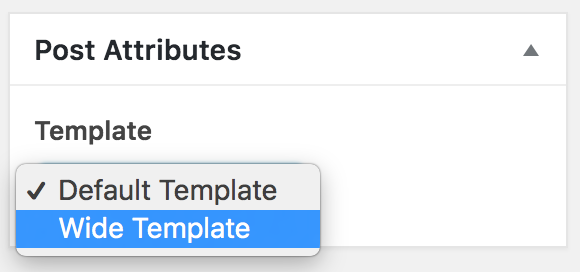How to create a wide Post template for the Twenty Seventeen theme.
This post assumes you are using a Twenty Seventeen Child Theme.
Step 1
Copy single.php from the twentyseventeen folder into your twentyseventeen-child theme folder as a new file named single-wide.php.
cp /var/www/itsmetommy.com/public_html/wp-content/themes/twentyseventeen/single.php /var/www/itsmetommy.com/public_html/wp-content/themes/twentyseventeen-child/single-wide.phpStep 2
Edit single-wide.php within your child theme folder.
Add the following at the top of the page – remove all other lines between /** and */.
/*
* Template Name: Wide Template
* Template Post Type: post, page, product
*/Change the class from primary to primary-wide.
<div id="primary-wide" class="content-area">And delete the following line.
<?php get_sidebar(); ?>Step 3
Add the following to style.css within your child theme folder.
.primary-wide {
float: left;
width: 100%;
}You will now have the option to choose Wide Template within WordPress Posts.