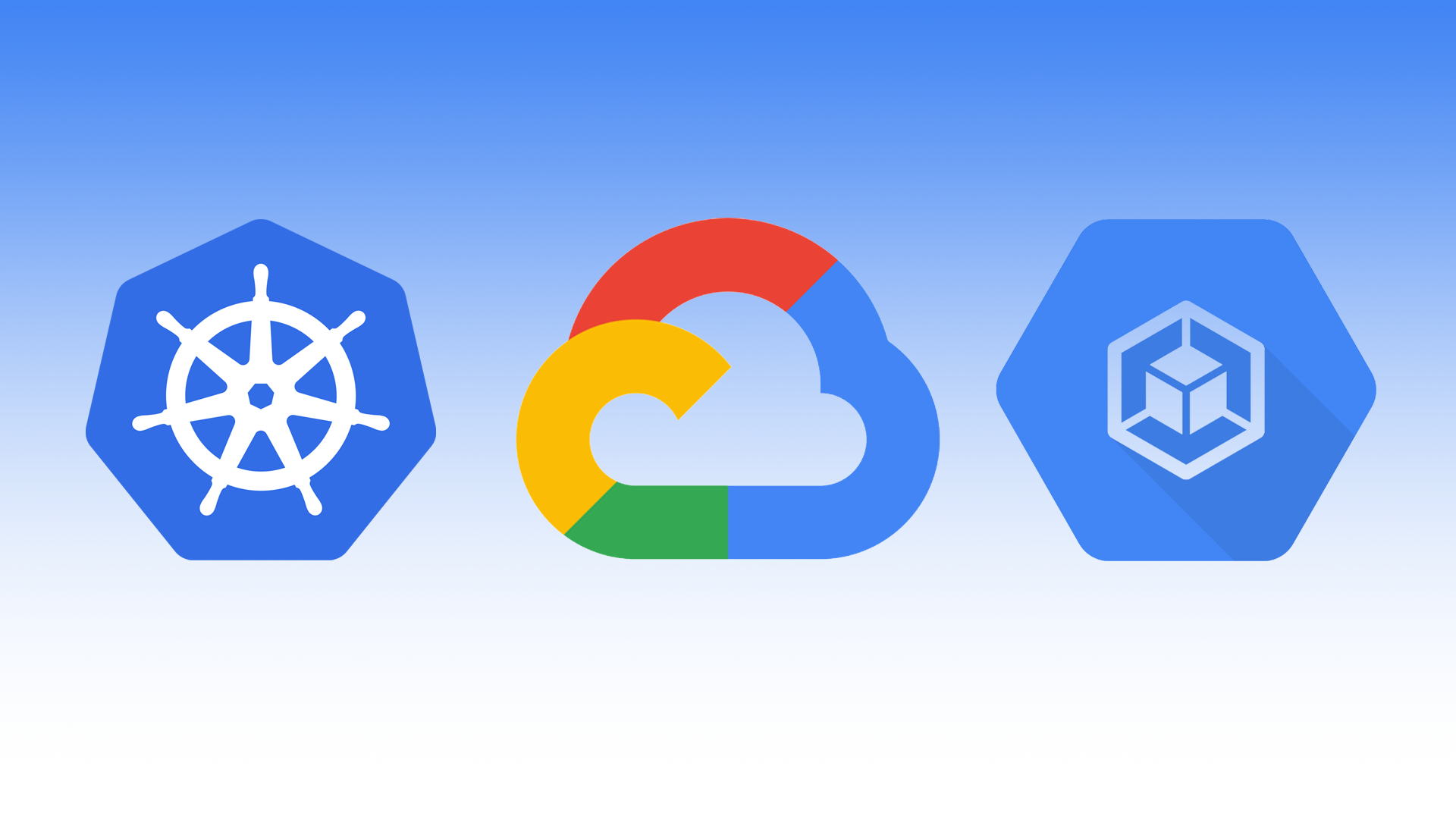I previously went over how to create SSL Certificates using cert-manager, but Google also has a GKE specific way of somewhat doing the same thing by using a custom resource called ManagedCertificate.
https://cloud.google.com/kubernetes-engine/docs/how-to/managed-certs
Create Deployment
kubectl run nginx --image=nginx --labels=app=nginx --port=80 --replicas=2Create Service
kubectl expose deployment nginx --port=80 --target-port=80 --name=nginx-svc --type=NodePortCreate Static IP
gcloud compute addresses create managedcert-itsmetommy-io --globalDescribe.
gcloud compute addresses \
describe managedcert-itsmetommy-io --global \
--format='value(address)'Create DNS Zone
If you haven’t already, create a zone.
https://cloud.google.com/dns/docs/
Add dns record
https://cloud.google.com/sdk/gcloud/reference/dns/record-sets/transaction/
export STATIC_IP=$(gcloud compute addresses \
describe managedcert-itsmetommy-io --global \
--format='value(address)')gcloud dns record-sets transaction start --zone itsmetommy-io-externalgcloud dns record-sets transaction add "$STATIC_IP" \
--name managedcert.itsmetommy.io. --ttl 300 \
--type A --zone itsmetommy-io-externalgcloud dns record-sets transaction execute --zone itsmetommy-io-externalCreate Managed Certificate
This took ~20-30min to become active.
cat <<EOF > managedcert.yaml
apiVersion: networking.gke.io/v1beta1
kind: ManagedCertificate
metadata:
name: managedcert-itsmetommy-io
spec:
domains:
- managedcert.itsmetommy.io
EOFCreate.
kubectl apply -f managedcert.yamlDescribe.
kubectl describe managedcertificate managedcert-itsmetommy-ioCreate Ingress
cat <<EOF > managedcert-ing.yaml
apiVersion: extensions/v1beta1
kind: Ingress
metadata:
name: nginx-ingress
annotations:
kubernetes.io/ingress.global-static-ip-name: managedcert-itsmetommy-io
networking.gke.io/managed-certificates: managedcert-itsmetommy-io
spec:
rules:
- host: managedcert.itsmetommy.io
http:
paths:
- path: /
backend:
serviceName: nginx-svc
servicePort: 80
EOFCreate.
kubectl apply -f managedcert-ing.yamlDescribe.
kubectl describe ing nginx-ingressVerify
Once I created the Ingress, it took ~15min for https to resolve.
curl https://managedcert.itsmetommy.io
<!DOCTYPE html>
<html>
<head>
<title>Welcome to nginx!</title>
<style>
body {
width: 35em;
margin: 0 auto;
font-family: Tahoma, Verdana, Arial, sans-serif;
}
</style>
</head>
<body>
<h1>Welcome to nginx!</h1>
<p>If you see this page, the nginx web server is successfully installed and
working. Further configuration is required.</p>
<p>For online documentation and support please refer to
<a href="http://nginx.org/">nginx.org</a>.<br/>
Commercial support is available at
<a href="http://nginx.com/">nginx.com</a>.</p>
<p><em>Thank you for using nginx.</em></p>
</body>
</html>Clean up
{
kubectl delete deploy nginx
kubectl delete svc nginx-svc
kubectl delete ing nginx-ingress
kubectl delete managedcertificate managedcert-itsmetommy-io
gcloud compute addresses delete managedcert-itsmetommy-io --global
gcloud dns record-sets transaction start -z itsmetommy-io-external
gcloud dns record-sets transaction remove --zone itsmetommy-io-external \
--name managedcert.itsmetommy.io. --ttl 300 \
--type A "$STATIC_IP"
gcloud dns record-sets transaction execute --zone itsmetommy-io-external
}