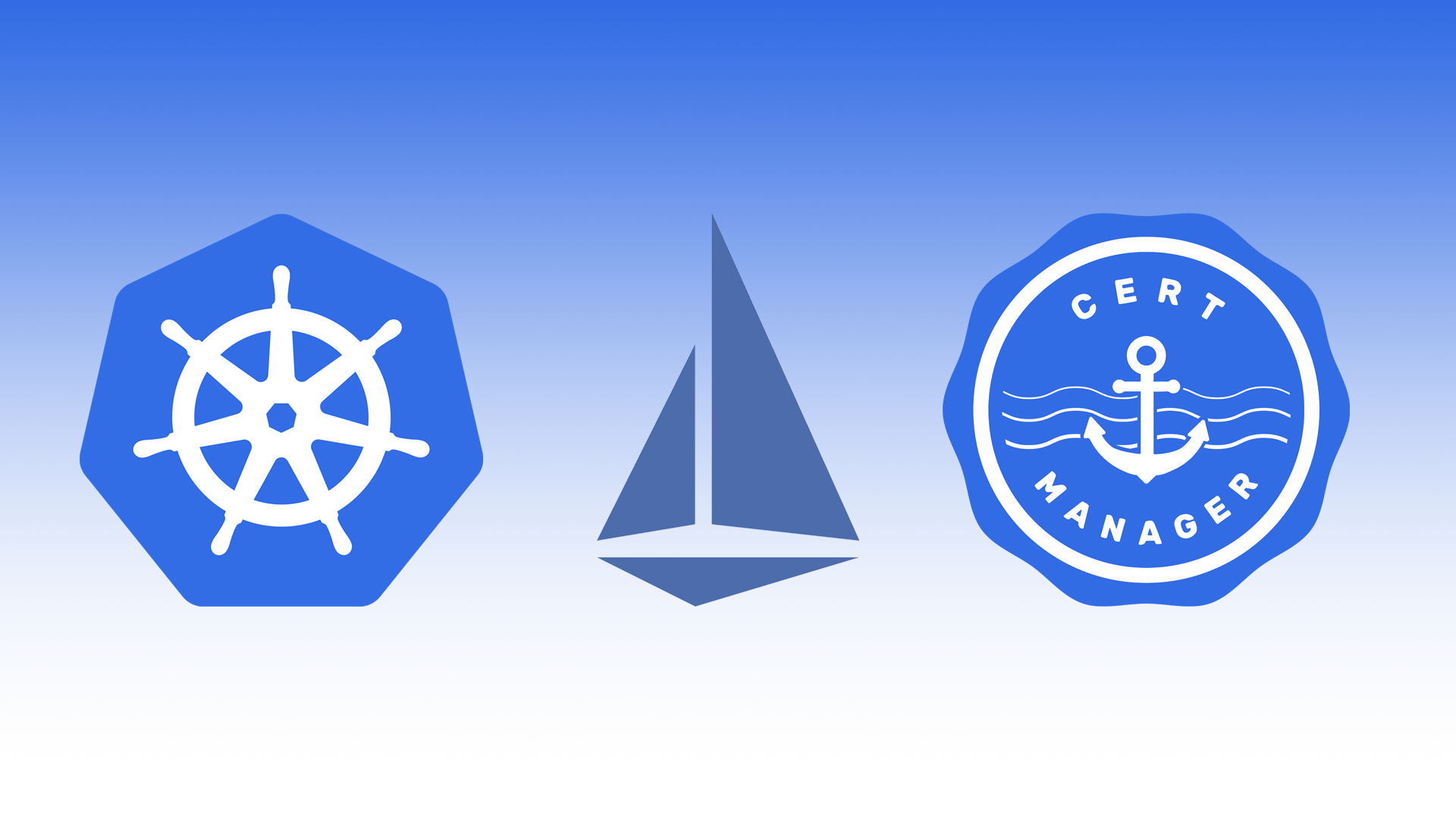Install Cert-Manager
If you haven’t already, install Cert-Manager.
Enable Istio in GKE
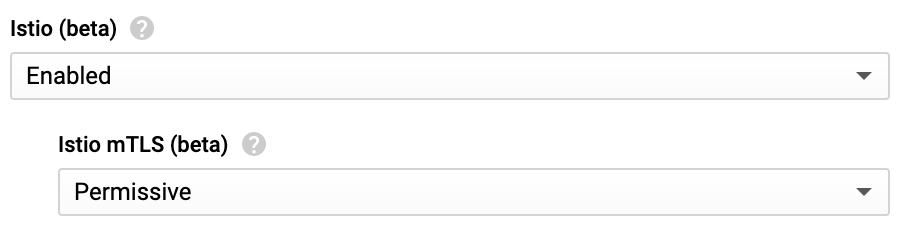
Verify
{
kubectl get service -n istio-system
kubectl get pods -n istio-system
}Enable Istio on namespace
kubectl label ns itsmetommy istio-injection=enabledCreate Certificate
cat <<EOF > itsmetommy-certificate.yaml
apiVersion: certmanager.k8s.io/v1alpha1
kind: Certificate
metadata:
name: itsmetommy-yourdomain-com-tls
namespace: istio-system
spec:
secretName: itsmetommy-yourdomain-com-tls
commonName: '*.itsmetommy.yourdomain.com'
issuerRef:
name: acme-clusterissuer
kind: ClusterIssuer
EOFApply.
kubectl apply -f itsmetommy-certificate.yamlDescribe and get.
{
kubectl describe certificate itsmetommy-yourdomain-com-tls -n istio-system
kubectl get secret itsmetommy-yourdomain-com-tls -n istio-system
}Update istio-ingressgateway
Update the istio-ingressgateway deployment within the istio-system namespace with a new VolumeMount and volume. Once edited, the istio-ingressgateway pods will automatically update.
kubectl edit deployment istio-ingressgateway -n istio-system
volumeMounts:
- mountPath: /etc/istio/itsmetommy-yourdomain-com-tls
name: itsmetommy-yourdomain-com-tls
...
volumes:
- name: itsmetommy-yourdomain-com-tls
secret:
defaultMode: 420
optional: true
secretName: itsmetommy-yourdomain-com-tlsEnable Istio on namespace
kubectl label namespace itsmetommy istio-injection=enabledCreate deployment and service
Create.
kubectl create deployment nginx --image=nginx -n itsmetommyExpose.
kubectl expose deployment nginx --port=80 --target-port=80 --type=NodePort -n itsmetommyCreate Gateway & VirtualService
The Gateway and VirtualService need to be in the same namespace.
Create Gateway.
cat <<EOF > itsmetommy-gateway.yaml
apiVersion: networking.istio.io/v1alpha3
kind: Gateway
metadata:
name: itsmetommy-gateway
namespace: itsmetommy
spec:
selector:
istio: ingressgateway
servers:
- port:
number: 80
name: http
protocol: HTTP
hosts:
- "*.itsmetommy.yourdomain.com"
tls:
httpsRedirect: true # sends 301 redirect for http requests
- port:
number: 443
name: https
protocol: HTTPS
hosts:
- "*.itsmetommy.yourdomain.com"
tls:
mode: SIMPLE # enables HTTPS on this port
serverCertificate: /etc/istio/itsmetommy-yourdomain-com-tls/tls.crt
privateKey: /etc/istio/itsmetommy-yourdomain-com-tls/tls.key
EOFApply.
kubectl apply -f itsmetommy-gateway.yamlCreate VirtualService.
cat <<EOF > itsmetommy-virtualservice.yaml
apiVersion: networking.istio.io/v1alpha3
kind: VirtualService
metadata:
name: itsmetommy-virtualservice
namespace: itsmetommy
spec:
gateways:
- itsmetommy-gateway
hosts:
- istio.itsmetommy.yourdomain.com
http:
- match:
- uri:
prefix: /
route:
- destination:
host: nginx
port:
number: 80
EOFApply.
kubectl apply -f itsmetommy-virtualservice.yamlView VirtualService
kubectl get virtualservices -n itsmetommyAdd DNS
Add a-record *.itsmetommy.yourdomain.com.
kubectl get svc istio-ingressgateway -n istio-system | awk '{print $4}' | tail -1