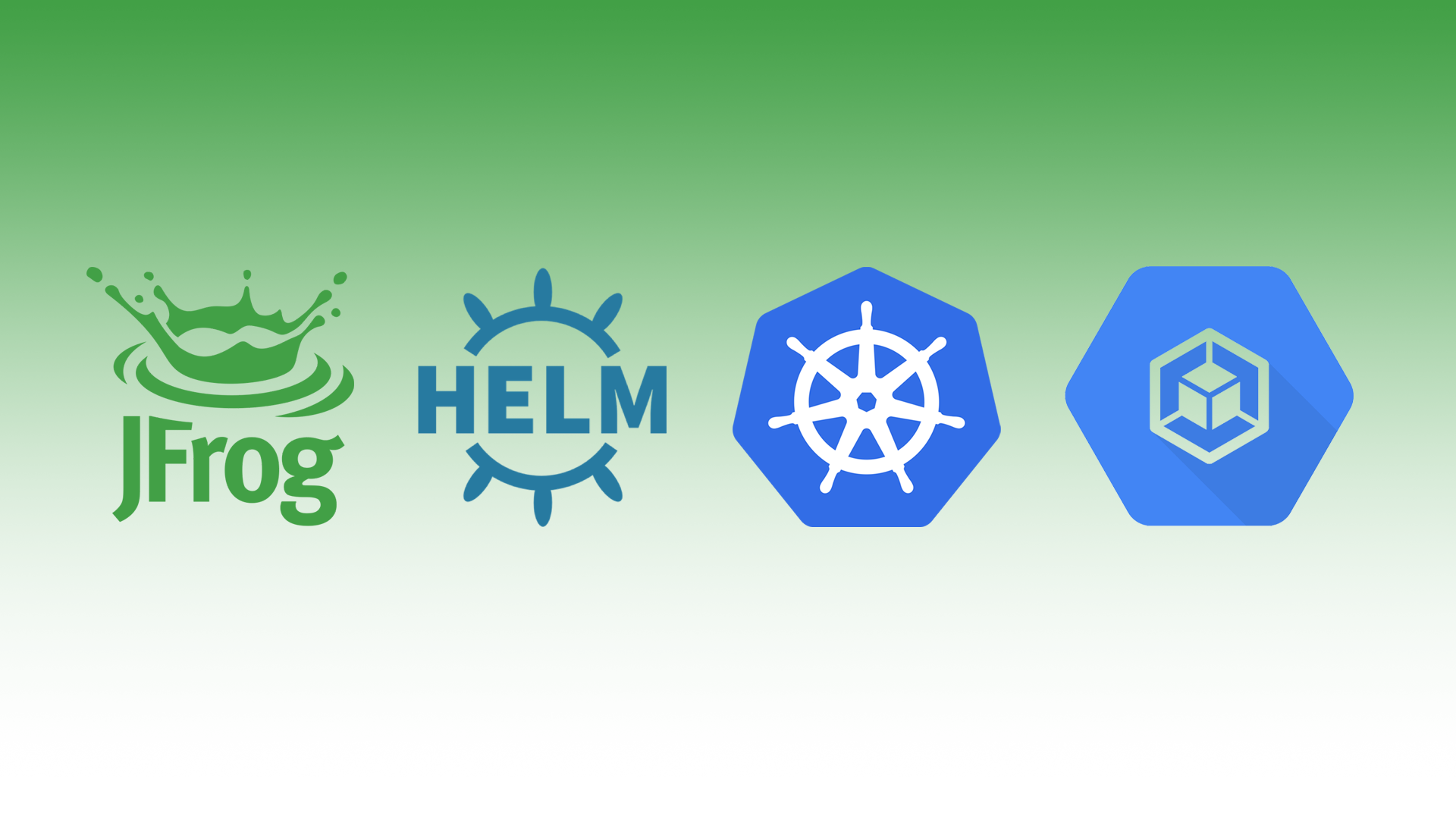Series
This is part of a series of JFrog blogs that will help guide you through installing their new Unified Platform.
General
https://github.com/jfrog/charts/tree/master/stable/xray
Add Repo
helm repo add jfrog https://charts.jfrog.ioUpdate repo
helm repo updateJoin Key & JFrog URL
In order to install Xray, you will need at least one Join Key and JFrog URL from an Artifactory installation.
Go to Artifactory.
Security → Settings
Under Connection details, enter your password and click Unlock.
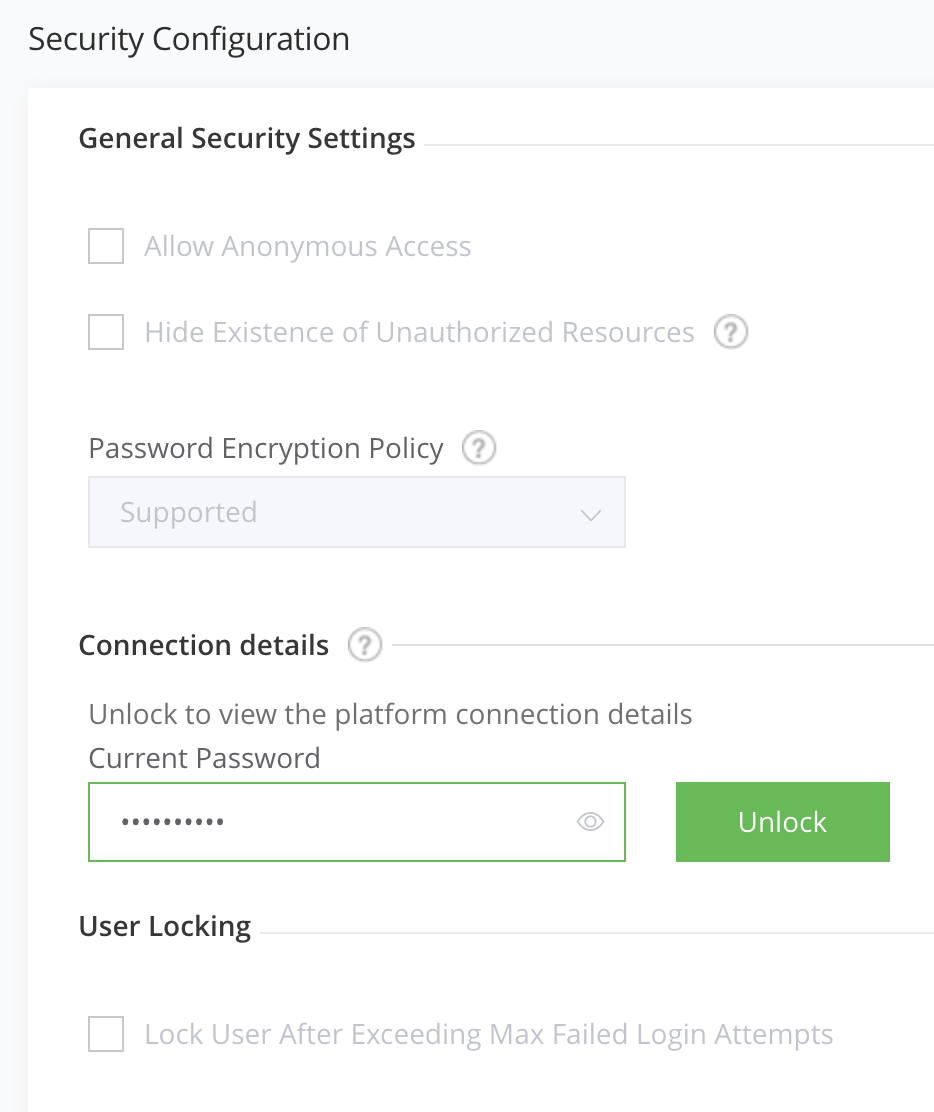
Copy the Join Key.
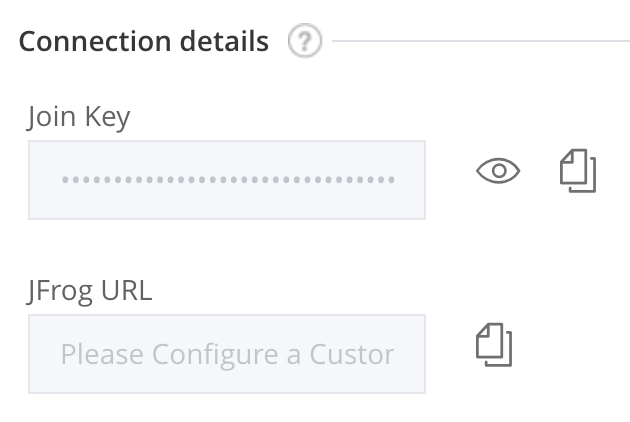
Create Join Key.
export JOIN_KEY=[JOIN_KEY]Helm
--set xray.joinKey=${JOIN_KEY} \
--set xray.jfrogUrl=${JFROG_URL} \Master Key
Create Master Key.
export MASTER_KEY=$(openssl rand -hex 32)Helm
--set xray.masterKey=${MASTER_KEY} \Google SQL
Create a Google PostgreSQL 9.6 database with a user and database named xray.
export POSTGRESQL_USER=xray
export POSTGRESQL_HOST=[POSTGRES_IP]
export POSTGRESQL_PORT=5432
export POSTGRESQL_DATABASE=xray
export POSTGRESQL_PASSWORD=[POSTGRES_PASSWORD]
export XRAY_POSTGRESQL_CONN_URL="postgres://${POSTGRESQL_HOST}:${POSTGRESQL_PORT}/${POSTGRESQL_DATABASE}?sslmode=disable"Helm
--set postgresql.enabled=false \
--set database.url="${XRAY_POSTGRESQL_CONN_URL}" \
--set database.user=${POSTGRESQL_USER}\
--set database.password=${POSTGRESQL_PASSWORD} \RabbitMQ
Create password.
export RABBITMQ_PASSWORD=`openssl rand -base64 32`Helm
--set rabbitmq-ha.rabbitmqPassword=${RABBITMQ_PASSWORD} \Resources & Limits
Add recommended resources and limits
I’m using the values-large.yaml option as the recommended resources and limits. You can choose from values-small.yaml, values-medium.yaml or values-large.yaml.
Download values-large.yaml.
wget https://raw.githubusercontent.com/jfrog/charts/master/stable/xray/values-large.yamlInstall
helm install xray \
--set xray.joinKey=${JOIN_KEY} \
--set xray.jfrogUrl=${JFROG_URL} \
--set xray.masterKey=${MASTER_KEY} \
--set postgresql.enabled=false \
--set database.url="${XRAY_POSTGRESQL_CONN_URL}" \
--set database.user=${POSTGRESQL_USER}\
--set database.password=${POSTGRESQL_PASSWORD} \
--set rabbitmq-ha.rabbitmqPassword=${RABBITMQ_PASSWORD} \
--set server.replicaCount=4 \
-f values-large.yaml \
-n jfrog \
--version 3.3.2 \
jfrog/xrayrabbitmq-ha
The replicaCount within the values-large.yaml did not take, so I had to do it manually.
kubectl scale statefulsets xray-xray-server --replicas=4 -n jfrogUninstall
helm uninstall xray -n jfrog && sleep 180 && kubectl delete pvc -l release=xray -n jfrogDelete SQL database.
gcloud sql instances delete [INSTANCE_NAME]