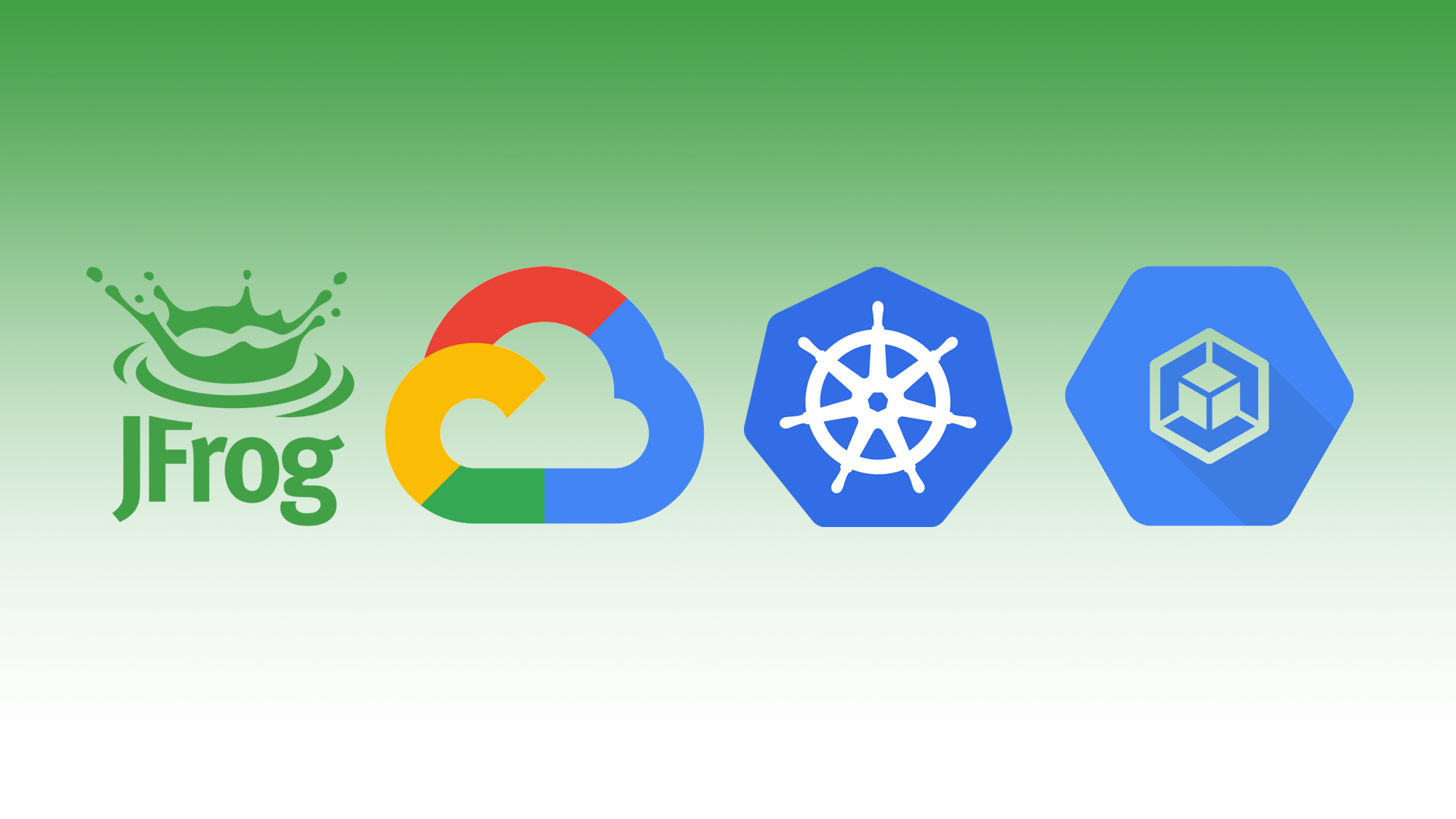I ran into an issue where having a local disk wasn’t the best solution and decided it was time to migrate to a Google Cloud Storage Bucket.
This particular situation has to do with Artifactory where I was using a PersistentVolume (gcePersistentDisk) and now wanted to use a storage bucket (the right way).
I had about 1.9TB of data that needed to migrate to a storage bucket.
kubectl exec -it artifactory-0 -- du -d 1 -h /var/opt/jfrog/artifactory/data/
1.9T /var/opt/jfrog/artifactory/data/Create a bucket
GCS_BUCKET_NAME=[YOUR_BUCKET_NAME]
gsutil mb gs://${GCS_BUCKET_NAME}Create Google Service Account
Create a Google Service Account and generate a JSON key with Storage Admin permissions. This will be used to access the Storage Bucket from within the pod.
{
SERVICE_ACCOUNT_NAME=artifactory-migration-sa
SERVICE_ACCOUNT_DEST=artifactory-migration-sa.json
SERVICE_ACCOUNT_DISPLAY_NAME="Artifactory Migration Storage Account"
PROJECT="$(gcloud info --format='value(config.project)')"
# Create Service Account
gcloud iam service-accounts create \
$SERVICE_ACCOUNT_NAME \
--project $PROJECT \
--display-name $SERVICE_ACCOUNT_DISPLAY_NAME
sleep 10
# List Service Account Email
SA_EMAIL=$(gcloud iam service-accounts list \
--project=$PROJECT \
--filter="email ~ $SERVICE_ACCOUNT_NAME" \
--format='value(email)')
# Associate Role
gcloud projects add-iam-policy-binding \
$PROJECT \
--role roles/storage.admin \
--member serviceAccount:$SA_EMAIL
# Download Service Account key
gcloud iam service-accounts keys create \
$SERVICE_ACCOUNT_DEST \
--project $PROJECT \
--iam-account $SA_EMAIL
}Create a secret with the Service Account credentials
Create the Secret containing the Service Account which enables authentication to Google Cloud Storage.
kubectl create secret generic artifactory-migration-key \
--from-file=key.json=./artifactory-migration-sa.jsonUpdate statefulset
Mount the key within the container google-cloud-sdk. I used the google-cloud-sdk image because it comes with gsutil.
kubectl edit statefuleset artifactory
…
spec:
containers:
- name: google-cloud-sdk
image: gcr.io/google.com/cloudsdktool/cloud-sdk
command: ["/bin/bash","-c","while true; do sleep 1000; done"]
env:
- name: GOOGLE_APPLICATION_CREDENTIALS
value: /var/secret/google/key.json
volumeMounts:
- name: artifactory-migration-key
mountPath: /var/secret/google
volumes:
- name: artifactory-migration-key
secret:
secretName: "artifactory-migration-key"Copy data to bucket
Login to the pod.
kubectl exec -it artifactory-0 -- shCopy the data.
gsutil -m rsync -r $JFROG_HOME/artifactory/data/filestore gs://[YOUR_BUCKET_NAME]/artifactory/filestoreExample
gsutil -m rsync -r /var/opt/jfrog/artifactory/data/filestore gs://[YOUR_BUCKET_NAME]/artifactory/filestoreYou should now see that your data is being migrated to the bucket.
Verify
gsutil ls gs://[YOUR_BUCKET_NAME]