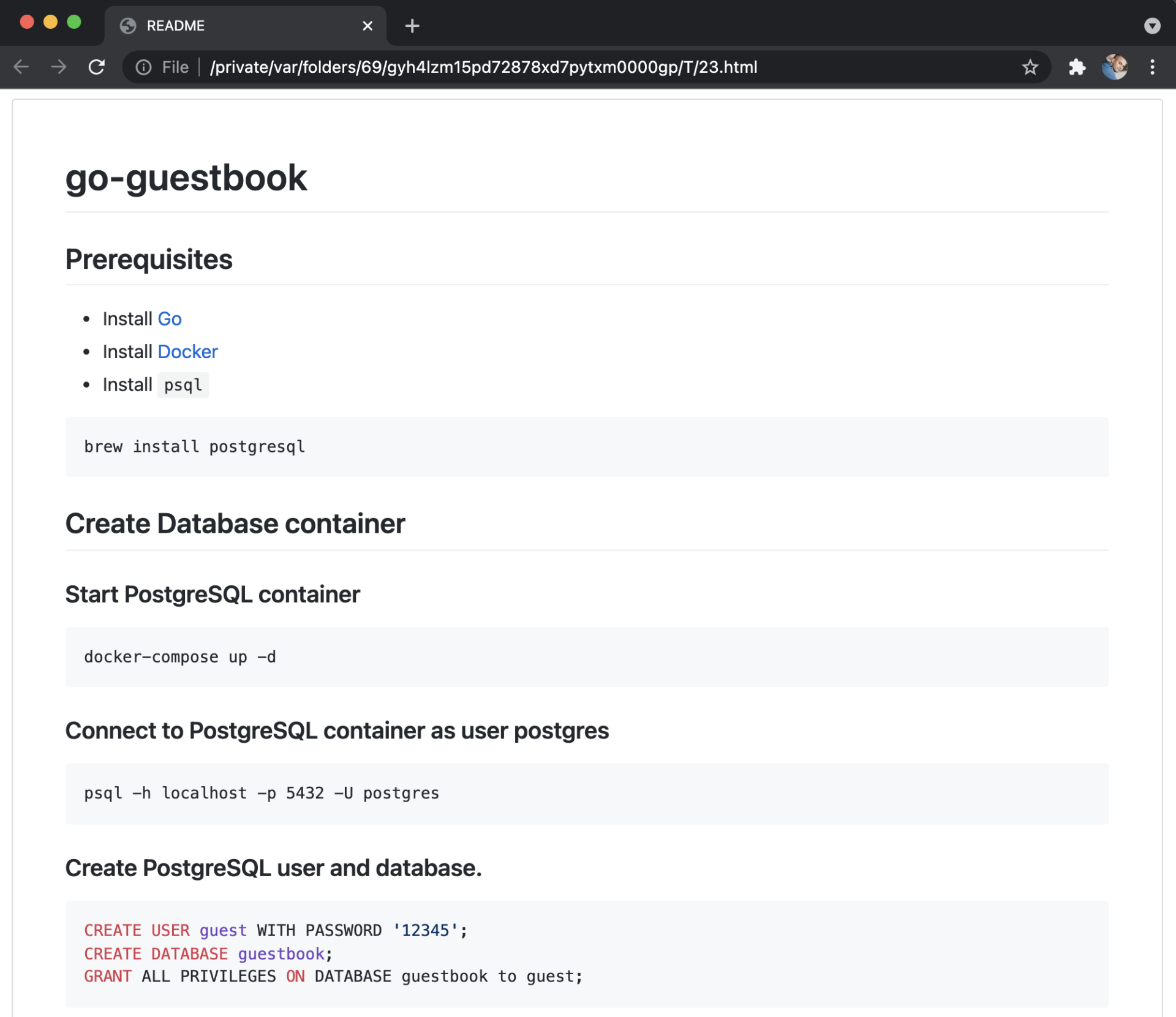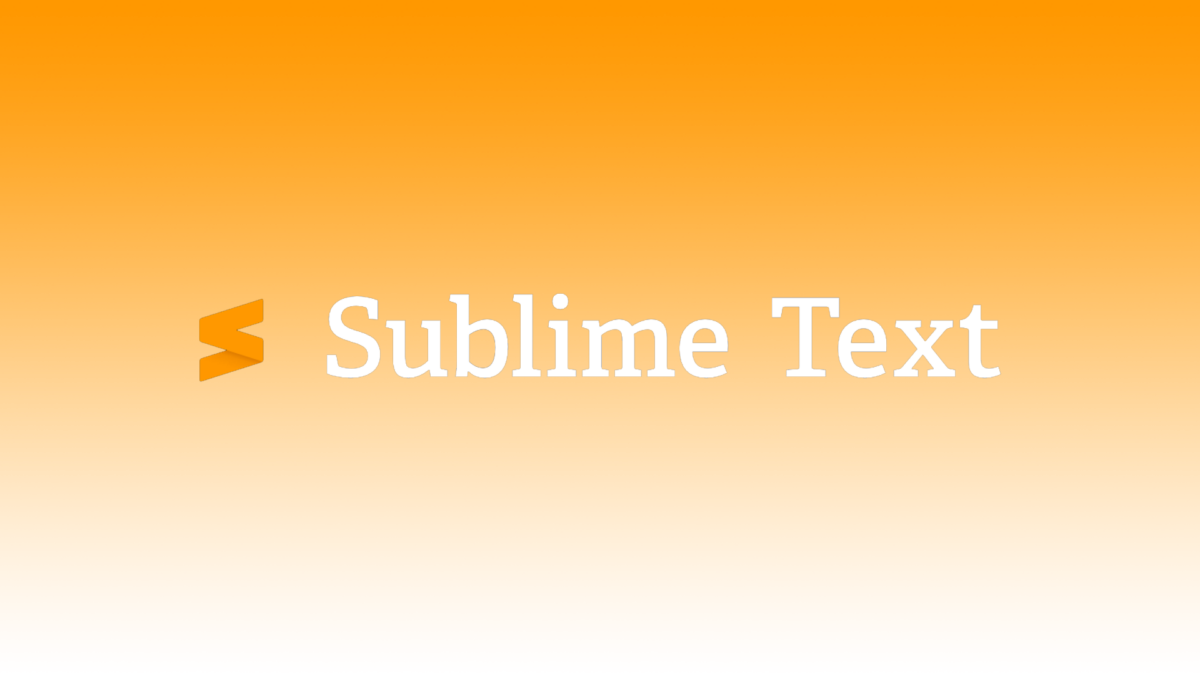Preview and build your markdown files (e.g. README.md) in your web browser using Sublime Text.
Install
Open Command Palette.
- Option 1: Type control+shift+p
- Option 2: Tools → Command Palette…
Type “install” and select “Package Control: Install“.
Type “markdownpreview” and select it.
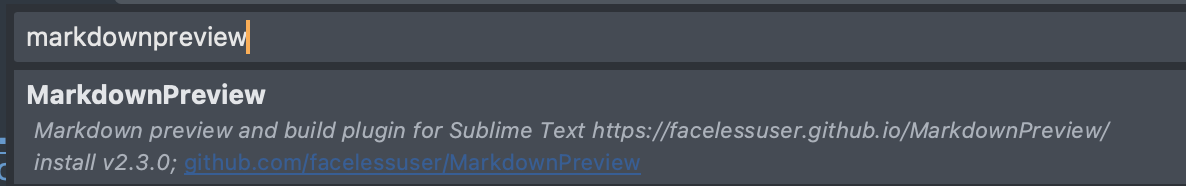
Restart Sublime Text.
Open your README.md file.
Example
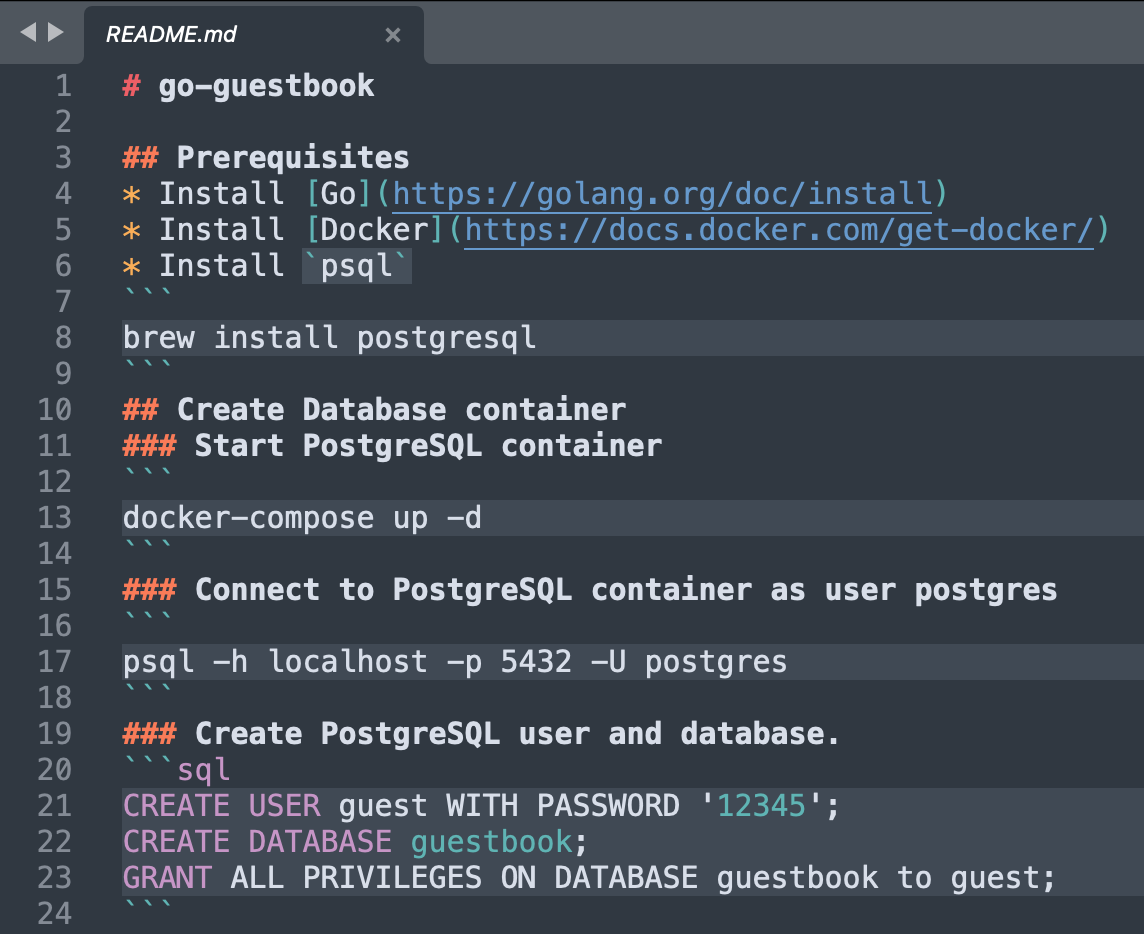
Open the Command Palette and type “markdown preview“.
Select “Markdown Preview: Preview in Browser“.
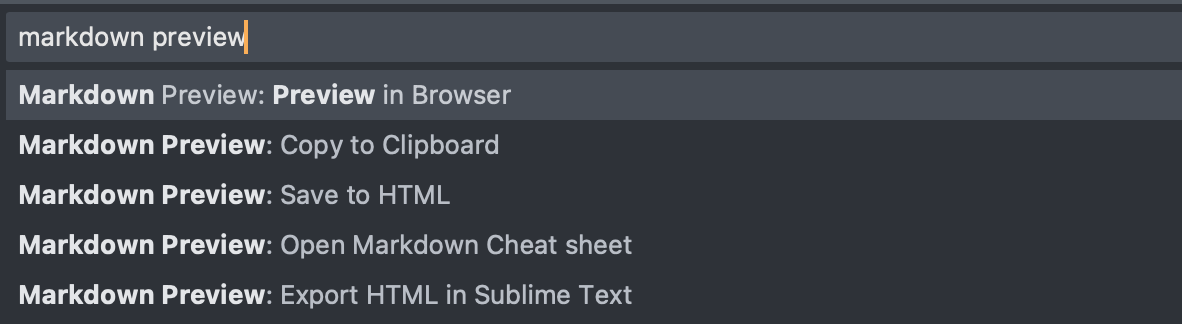
Select “github“.
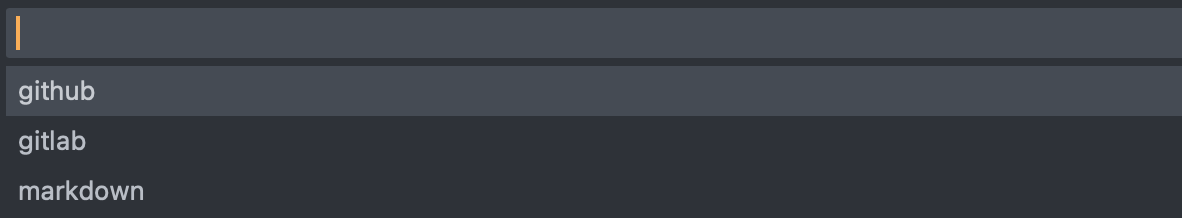
This will open up a browser where you can view your README.md file in html.
Example