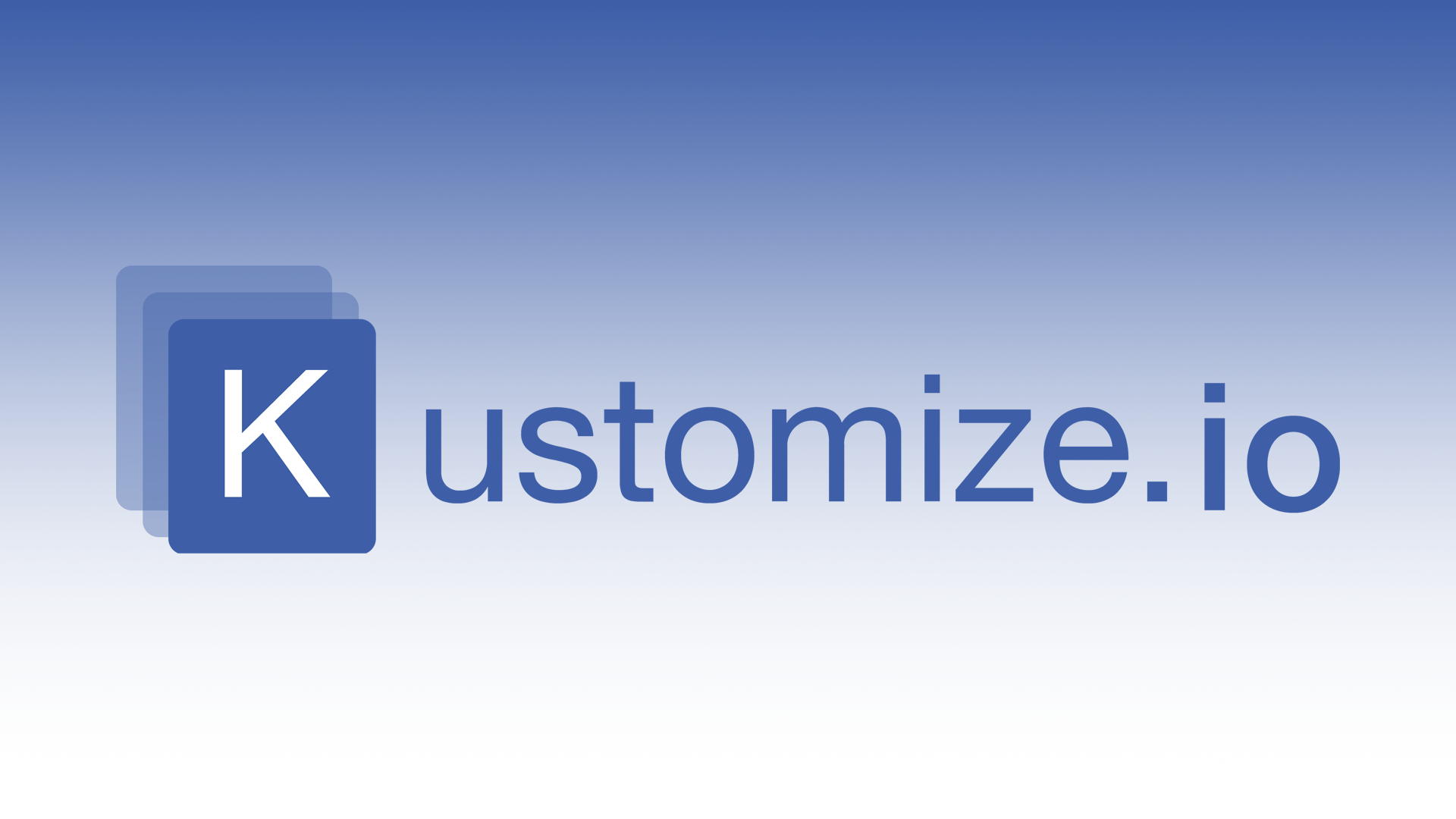Kustomize traverses a Kubernetes manifest to add, remove or update configuration options without forking. It is available both as a standalone binary and as a native feature of
https://kustomize.io/kubectl.
Install
https://kubectl.docs.kubernetes.io/installation/kustomize/
Option 1 – homebrew
brew install kustomizeOption 2
https://github.com/kubernetes-sigs/kustomize/releases
wget https://github.com/kubernetes-sigs/kustomize/releases/download/kustomize%2Fv4.5.5/kustomize_v4.5.5_linux_amd64.tar.gztar zxf kustomize_v4.5.5_linux_amd64.tar.gzrm kustomize_v4.5.5_linux_amd64.tar.gzsudo mv kustomize /usr/local/binAlias
vi ~/.zshrc alias
ku="/usr/local/bin/kustomize"source ~/.zshrcBasic Demo
Create kustomize-demo directory.
mkdir kustomize-demo && cd kustomize-demoCreate deployment.
cat <<EOF > deployment.yaml
apiVersion: apps/v1
kind: Deployment
metadata:
labels:
app: nginx
name: nginx
spec:
replicas: 1
selector:
matchLabels:
app: nginx
template:
metadata:
labels:
app: nginx
spec:
containers:
- image: nginx
name: nginx
EOFCreate a new kustomization detecting and adding all resources within the current directory.
kustomize create --autodetectcat kustomization.yaml
apiVersion: kustomize.config.k8s.io/v1beta1
kind: Kustomization
resources:
- deployment.yamlBuild.
Nothing has changed.
kustomize build
apiVersion: apps/v1
kind: Deployment
metadata:
labels:
app: nginx
name: nginx
spec:
replicas: 1
selector:
matchLabels:
app: nginx
template:
metadata:
labels:
app: nginx
spec:
containers:
- image: nginx
name: nginxAdd namespace.
kustomize edit set namespace itsmetommycat kustomization.yaml
apiVersion: kustomize.config.k8s.io/v1beta1
kind: Kustomization
resources:
- deployment.yaml
namespace: itsmetommyBuild.
Namespace is added.
kustomize build
apiVersion: apps/v1
kind: Deployment
metadata:
labels:
app: nginx
name: nginx
namespace: itsmetommy
spec:
replicas: 1
selector:
matchLabels:
app: nginx
template:
metadata:
labels:
app: nginx
spec:
containers:
- image: nginx
name: nginxAdd label.
kustomize edit set label env:devcat kustomization.yaml
apiVersion: kustomize.config.k8s.io/v1beta1
kind: Kustomization
resources:
- deployment.yaml
namespace: itsmetommy
commonLabels:
env: devBuild.
Label added.
kustomize build
apiVersion: apps/v1
kind: Deployment
metadata:
labels:
app: nginx
env: dev
name: nginx
namespace: itsmetommy
spec:
replicas: 1
selector:
matchLabels:
app: nginx
env: dev
template:
metadata:
labels:
app: nginx
env: dev
spec:
containers:
- image: nginx
name: nginxAdd image.
kustomize edit set image nginx=nginx:1.21.6cat kustomization.yaml
apiVersion: kustomize.config.k8s.io/v1beta1
kind: Kustomization
resources:
- deployment.yaml
namespace: itsmetommy
commonLabels:
env: dev
images:
- name: nginx
newName: nginx
newTag: 1.21.6Build.
Image added.
kustomize build
apiVersion: apps/v1
kind: Deployment
metadata:
labels:
app: nginx
env: dev
name: nginx
namespace: itsmetommy
spec:
replicas: 1
selector:
matchLabels:
app: nginx
env: dev
template:
metadata:
labels:
app: nginx
env: dev
spec:
containers:
- image: nginx:1.21.6
name: nginxCreate deployment.
# Option 1 - use kustomize
kustomize build | kubectl apply -f -
# Option 2 - use kubectl
kubectl apply -k .Clean up.
# Option 1 - use kustomize
kustomize build | kubectl delete -f -
# Option 2 - use kubectl
kubectl delete -k .Standard Structure
Feel free to clone the git repo.
git clone https://github.com/itsmetommy/kustomize.gitCreate a kustomize structure with best practices in mind using a base and overlays directory.
Create directories.
{
mkdir -p kustomize-demo-best-practices/base
mkdir kustomize-demo-best-practices/overlays
mkdir kustomize-demo-best-practices/overlays/dev
mkdir kustomize-demo-best-practices/overlays/prod
mkdir kustomize-demo-best-practices/overlays/staging
cd kustomize-demo-best-practices/base
}Create base files.
cat <<EOF > deployment.yaml
apiVersion: apps/v1
kind: Deployment
metadata:
labels:
app: nginx
name: nginx
spec:
replicas: 1
selector:
matchLabels:
app: nginx
template:
metadata:
labels:
app: nginx
spec:
containers:
- image: nginx
name: nginx
EOFCreate a new kustomization detecting and adding all resources within the current directory.
kustomize create --autodetectcat kustomization.yaml
apiVersion: kustomize.config.k8s.io/v1beta1
kind: Kustomization
resources:
- deployment.yamlBuild.
Nothing has changed.
kustomize build
apiVersion: apps/v1
kind: Deployment
metadata:
labels:
app: nginx
name: nginx
spec:
replicas: 1
selector:
matchLabels:
app: nginx
template:
metadata:
labels:
app: nginx
spec:
containers:
- image: nginx
name: nginxcd into the overlays/dev directory.
cd ../overlays/devCreate kustomization.yaml and include all files within the base directory.
Technically, you can create the kustomization.yaml file manually, but I am using kustomize commands so that you better understand your options.
kustomize create --resources ../../baseAdd label env: dev.
kustomize edit set label env:devAdd namesuffix.
kustomize edit set namesuffix -- -devcat kustomization.yaml
apiVersion: kustomize.config.k8s.io/v1beta1
kind: Kustomization
resources:
- ../../base
commonLabels:
env: dev
nameSuffix: -devBuild.
kustomize build
apiVersion: apps/v1
kind: Deployment
metadata:
labels:
app: nginx
env: dev
name: nginx-dev
spec:
replicas: 1
selector:
matchLabels:
app: nginx
env: dev
template:
metadata:
labels:
app: nginx
env: dev
spec:
containers:
- image: nginxcd into the overlays/prod directory.
cd ../prodCreate kustomization.yaml and include all files within the base directory.
kustomize create --resources ../../baseAdd label env: prod.
kustomize edit set label env:prodAdd namesuffix.
kustomize edit set namesuffix -- -prodcat kustomization.yaml
apiVersion: kustomize.config.k8s.io/v1beta1
kind: Kustomization
resources:
- ../../base
commonLabels:
env: prod
nameSuffix: -prodBuild.
kustomize build
apiVersion: apps/v1
kind: Deployment
metadata:
labels:
app: nginx
env: prod
name: nginx-prod
spec:
replicas: 1
selector:
matchLabels:
app: nginx
env: prod
template:
metadata:
labels:
app: nginx
env: prod
spec:
containers:
- image: nginx
name: nginxcd into the overlays/staging directory.
cd ../stagingCreate kustomization.yaml and include all files within the base directory.
kustomize create --resources ../../baseAdd label env: staging.
kustomize edit set label env:stagingAdd namesuffix.
kustomize edit set namesuffix -- -stagingcat kustomization.yaml
apiVersion: kustomize.config.k8s.io/v1beta1
kind: Kustomization
resources:
- ../../base
commonLabels:
env: staging
nameSuffix: -stagingBuild.
kustomize build
apiVersion: apps/v1
kind: Deployment
metadata:
labels:
app: nginx
env: staging
name: nginx-staging
spec:
replicas: 1
selector:
matchLabels:
app: nginx
env: staging
template:
metadata:
labels:
app: nginx
env: staging
spec:
containers:
- image: nginx
name: nginxcd back into the main directory.
cd ../..Build each environment from the base directory.
kustomize build overlays/dev
apiVersion: apps/v1
kind: Deployment
metadata:
labels:
app: nginx
env: dev
name: nginx-dev
spec:
replicas: 1
selector:
matchLabels:
app: nginx
env: dev
template:
metadata:
labels:
app: nginx
env: dev
spec:
containers:
- image: nginx
name: nginxkustomize build overlays/prod
apiVersion: apps/v1
kind: Deployment
metadata:
labels:
app: nginx
env: prod
name: nginx-prod
spec:
replicas: 1
selector:
matchLabels:
app: nginx
env: prod
template:
metadata:
labels:
app: nginx
env: prod
spec:
containers:
- image: nginx
name: nginxkustomize build overlays/staging
apiVersion: apps/v1
kind: Deployment
metadata:
labels:
app: nginx
env: staging
name: nginx-staging
spec:
replicas: 1
selector:
matchLabels:
app: nginx
env: staging
template:
metadata:
labels:
app: nginx
env: staging
spec:
containers:
- image: nginx
name: nginxAdd service.yaml to the base kustomization.yaml file.
cd baseCreate a base service.
cat <<EOF > service.yaml
apiVersion: v1
kind: Service
metadata:
name: nginx
labels:
app: nginx
spec:
selector:
app: nginx
ports:
- port: 80
protocol: TCP
targetPort: 80
EOFkustomize edit add resource service.yamlcat kustomization.yaml
apiVersion: kustomize.config.k8s.io/v1beta1
kind: Kustomization
resources:
- deployment.yaml
- service.yamlAdd service-patch.yaml to each environment.
cd ..Create a dev service with a ClusterIP.
cat <<EOF > overlays/dev/service-patch.yaml
apiVersion: v1
kind: Service
metadata:
name: nginx
spec:
type: ClusterIP
EOFCreate a prod service with a LoadBalancer.
cat <<EOF > overlays/prod/service-patch.yaml
apiVersion: v1
kind: Service
metadata:
name: nginx
spec:
ports:
- port: 80
protocol: TCP
targetPort: 80
type: LoadBalancer
EOFCreate a staging service with a NodePort.
cat <<EOF > overlays/staging/service-patch.yaml
apiVersion: v1
kind: Service
metadata:
name: nginx
spec:
ports:
- port: 80
protocol: TCP
nodePort: 30080
targetPort: 80
type: NodePort
EOFAdd service-patch.yaml within patches to each kustomization.yaml file per environment.
cat <<EOF >> overlays/dev/kustomization.yaml
patches:
- service-patch.yaml
EOFcat <<EOF >> overlays/prod/kustomization.yaml
patches:
- service-patch.yaml
EOFcat <<EOF >> overlays/staging/kustomization.yaml
patches:
- service-patch.yaml
EOFBuild each environment.
kustomize build overlays/dev
apiVersion: v1
kind: Service
metadata:
labels:
env: dev
name: nginx-dev
spec:
selector:
env: dev
type: ClusterIP
---
apiVersion: apps/v1
kind: Deployment
metadata:
labels:
app: nginx
env: dev
name: nginx-dev
spec:
replicas: 1
selector:
matchLabels:
app: nginx
env: dev
template:
metadata:
labels:
app: nginx
env: dev
spec:
containers:
- image: nginx
name: nginxkustomize build overlays/prod
apiVersion: v1
kind: Service
metadata:
labels:
env: prod
name: nginx-prod
spec:
ports:
- port: 80
protocol: TCP
targetPort: 80
selector:
env: prod
type: LoadBalancer
---
apiVersion: apps/v1
kind: Deployment
metadata:
labels:
app: nginx
env: prod
name: nginx-prod
spec:
replicas: 1
selector:
matchLabels:
app: nginx
env: prod
template:
metadata:
labels:
app: nginx
env: prod
spec:
containers:
- image: nginx
name: nginxkustomize build overlays/staging
apiVersion: v1
kind: Service
metadata:
labels:
env: staging
name: nginx-staging
spec:
ports:
- nodePort: 30080
port: 80
protocol: TCP
targetPort: 80
selector:
env: staging
type: NodePort
---
apiVersion: apps/v1
kind: Deployment
metadata:
labels:
app: nginx
env: staging
name: nginx-staging
spec:
replicas: 1
selector:
matchLabels:
app: nginx
env: staging
template:
metadata:
labels:
app: nginx
env: staging
spec:
containers:
- image: nginx
name: nginxFrom here, you can apply whichever environment you want.
{
kustomize build overlays/dev | kubectl apply -f -
kustomize build overlays/prod | kubectl apply -f -
kustomize build overlays/staging | kubectl apply -f -
}kubectl get svc,deploy -l app=nginx
NAME TYPE CLUSTER-IP EXTERNAL-IP PORT(S) AGE
service/nginx-dev ClusterIP 10.96.196.237 <none> 80/TCP 33s
service/nginx-prod LoadBalancer 10.111.58.56 localhost 80:31018/TCP 61m
service/nginx-staging NodePort 10.96.11.203 <none> 80:30080/TCP 61m
NAME READY UP-TO-DATE AVAILABLE AGE
deployment.apps/nginx-dev 1/1 1 1 61m
deployment.apps/nginx-prod 1/1 1 1 61m
deployment.apps/nginx-staging 1/1 1 1 61mDirectory tree.
tree
.
├── base
│ ├── deployment.yaml
│ ├── kustomization.yaml
│ └── service.yaml
└── overlays
├── dev
│ ├── kustomization.yaml
│ └── service-patch.yaml
├── prod
│ ├── kustomization.yaml
│ └── service-patch.yaml
└── staging
├── kustomization.yaml
└── service-patch.yaml
5 directories, 9 filesClean up.
{
kustomize build overlays/dev | kubectl delete -f -
kustomize build overlays/prod | kubectl delete -f -
kustomize build overlays/staging | kubectl delete -f -
}There’s more to kustomize, but this should get you started.
e.g.
Create a kustomization.yaml file with the basic apiVersion and kind.
kustomize initcat kustomization.yaml
apiVersion: kustomize.config.k8s.io/v1beta1
kind: KustomizationDifferent ways to deploy.
# Option 1 - use kustomize
kustomize build | kubectl apply -f -
# Option 2 - use kubectl
kubectl apply -k .